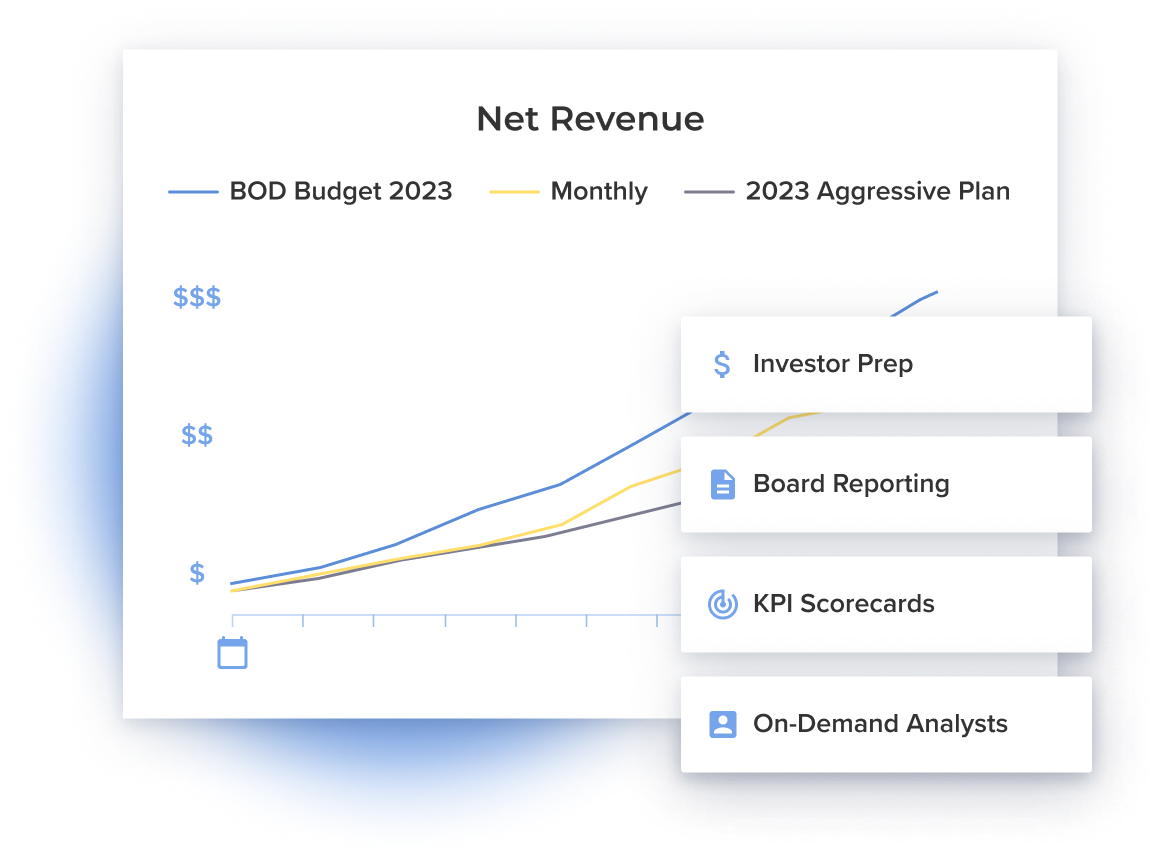Holistic Planning, Real-Time Comparisons, and More: Your Guide to Drivepoint’s Excel Add-In
.png)
Holistic Planning, Real-Time Comparisons, and More: Your Guide to Drivepoint’s Excel Add-In

Financial management demands more data juggling than ever. Aligning revenue, inventory, expenses and cash flow figures across softwares and sources is an uphill, unending battle.
Instead of manually copying data from different sources into different spreadsheets, creating separate files for every potential change, and navigating back and forth between scenarios, your brand’s FP&A activity can all be done inside Drivepoint.
Our Microsoft Excel Add-In gives you the power of Drivepoint inside the familiar interface of Excel, accelerating your workflow and giving you and your team more time to focus on the whys.
This Add-In is the bridge between your Drivepoint SmartModelTM in Excel and the Drivepoint platform, enabling a single source of truth for your FP&A activities without making you learn a whole new modeling language.
The Add-In brings in all your data in one manageable file. Whether you’re selling on two or twelve channels, your sales data gets imported with a single request. There’s no need to tab through a half dozen files when it’s already there.
Ensure Data Freshness
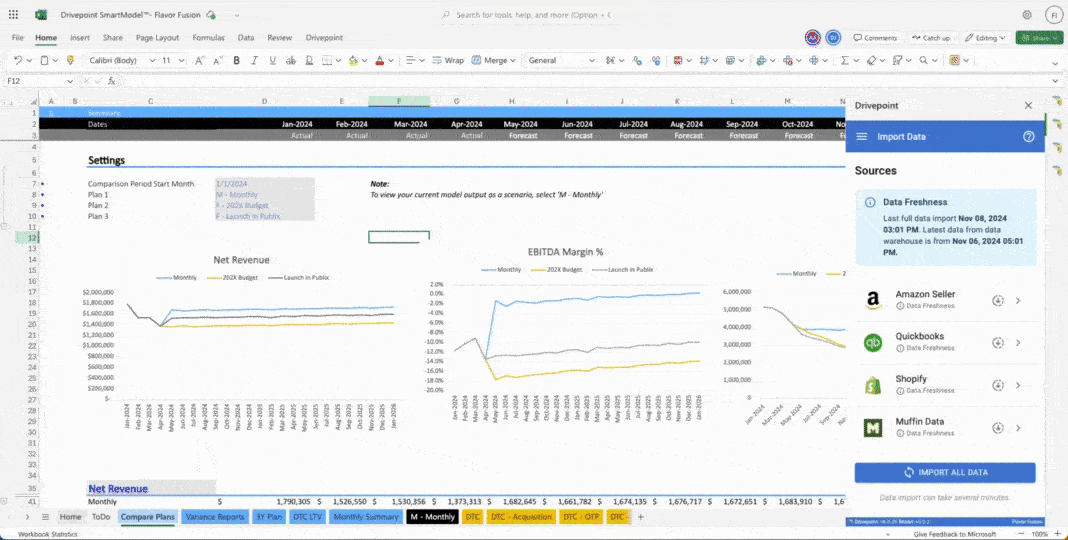
Every channel has its own data format. Whether you sell through Shopify, Amazon, or Target, or run your business on QuickBooks, Netsuite or Xero, keeping your information up-to-date can seem like a full-time job.
Drivepoint updates everything for you, with a single request. Stop the manual copy-paste and start focusing on the things that matter.
Update Every Data Source in a Single Click
Bring in the most up-to-date data from any of your connected channels to keep your files, dashboards and forecasts up-to-date. You can pick and choose what gets updated, giving you control over how much time you spend waiting and how much time you spend working.
Whenever you initiate an import, it gets timestamped to ensure that everyone on your team knows when the last update was and who requested it. More information, like plan details, is also available at a glance to make collaboration easier.
Keep Your Business in Sync

Retail has never moved faster. Juggling files and keeping teams up-to-date with the latest and greatest used to involve Slack @everyone, text messages, emails and a folder on a shared drive with four versions of the same file. Your live model will always be pinned to the top and every scenario can be saved to custom folders to navigate between Plans.
With Drivepoint, when it’s time to circulate the freshest facts and figures, one sync with Drivepoint updates the model, and all Plans, tables and reports to boot.
Get Everyone on the Same Page
One change to your inventory count can trigger a half-dozen more throughout your business. Your sales forecast needs updating, your channel allocation changes completely, your balance sheet needs re-balancing… the list goes on.
Instead of making these updates in a half-dozen places, you only have to make the change once. Drivepoint does the rest of the work for you, populating your updates everywhere, and giving you more time to see the impacts on your financials.
Conduct Holistic Scenario Planning

Unify planning and streamline the analysis process. Instead of wrangling half a dozen spreadsheets, create hypothetical Plans for powerful, comprehensive scenario planning. These can be saved – and edited! – as separate files, giving you flexibility with modeling, control and collaboration.
Hypothetical or not, every Plan also provides a paper trail, with dates and users clearly marked. Stop DMing on Slack and sending quick chat requests to figure out the who, what and when. Now you can spend that time putting in real work.
Analyze Your Business on Every Dimension
Are your COGS changing? Fees increasing? Identify critical impacts easily with multiple Plans. Clone your original model, change some numbers, and voila – you’ve created a what-if scenario that you can come back to any time.
These scenarios can be further fleshed out by integrating multiple files inside Drivepoint. Combine your inventory forecasts, demand plans and sales forecasts to create powerful, more comprehensive scenarios that show you the butterfly effect one change can have on your business.
Once you have your hypothetical Plans made, it only takes a couple of clicks to start your scenario planning:
1. Select the Plans you want to compare
2. Visualize the impact on key metrics like gross profit margin
Our comparison visualization makes it simple to compare your hypotheticals on budget, EBITDA, and more.

Installing the Add-In
Getting the Add-In for Microsoft Excel is easy. When you’re inside Excel, on the Home Ribbon, click Add-Ins and search for ‘Drivepoint Beta’ Add it in, let it connect, and you’re ready to roll.
Our Customer Success team will be with you every step of the way to make sure you can get instant value out of the SmartModelTM and turn your financials into a competitive advantage.
Ready to manage all your financials in one place?
Get started in five minutes with QuickStart – sync your Shopify and QuickBooks data and hit the ground running. Or, book a personal demo with us to see how Drivepoint can level up your financial planning and analysis.
Subscribe to our newsletter

Ready to see what you can do with Drivepoint?
Learn how other consumer and CPG brands are driving margin and cashflow with Drivepoint